Want to mirror a WhatsApp channel / group, to a Telegram channel / group? This tutorial will show you how to automatically forward all messages from WhatsApp to Telegram – essentially creating a WhatsApp to Telegram bridge / link.
For example, if you already have a Telegram channel, you can automatically mirror it on WhatsApp – getting a whole new chunk of potential viewers with no extra effort. You can also mirror multiple channels to a single WhatsApp group, and filter messages to determine which Telegram messages get mirrored to your WhatsApp group.
This tutorial is about how to auto forward WhatsApp to Telegram.
If you need the other direction, see How to Auto Forward Telegram to WhatsApp
Let’s see how to link WhatsApp to Telegram, using WHAMetrics Bridge.
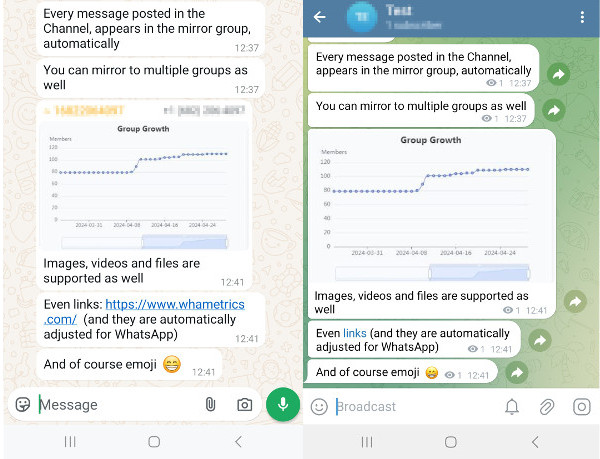
In this article:
To mirror a WhatsApp channel or group to Telegram, we simply setup a bridge in WHAMetrics Bridge. Here is how:
That’s it! Your bridge is set up. Any message posted into the WhatsApp channel, will appear in the Telegram channel as well.
Now that the WhatsApp to Telegram link has been set up, verify it by posting something to WhatsApp (or just wait until a new post appears). You will then see it appear in Telegram as well.
Note: WHAMetrics should have write permissions in the Telegram channel / group to which you are syncing.
Yes, you can – same process as above.
Yes, you can! Any combination of WhatsApp and Telegram is supported.
Yes, you can set up automatic forward from Telegram to WhatsApp as well. To do that, simply follow tutorial for How to Forward Telegram Channel to WhatsApp
Telegram shows all kinds of handy analytics on your channel. WhatsApp by itself, does not. Fortunately, WHAMetrics shows an incredible amount of analytics for your WhatsApp groups – even more than Telegram. For example, you will see growth charts, engagement and reactions (sortable, per user and per message), view counts, unique members across various groups, and many many more. For more info on WHAMetrics analytics, see How to check WhatsApp Group statistics

Yes, you can. WHAMetrics allows you to define a standard signature that gets appended to all messages. The most popular signature type is a “join group” link, so that if your message is forwarded, it will include the link to your group.