Telegram and WhatsApp are extremely popular platforms for groups and channels. In this tutorial, we’ll see how to automatically sync Telegram and Whatsapp groups and channels, combining them together.
Let’s see how to get that done, using the WHAMetrics Telegram WhatsApp Bridge.
In this article:
To automatically forward messages from a Telegram channel / group to WhatsApp, we simply setup a bridge in WHAMetrics Bridge. Here is how:
That’s it! Your bridge is set up. Any message posted into the Telegram channel, will be automatically forwarded to the WhatsApp group.
Note: WHAMetrics should be allowed to post in the WhatsApp group to which you are mirroring the Telegram channel. If the group only allows Admins to post, you need to make the WHAMetrics number into an Admin.
Same as forwarding a Telegram group to a WhatsApp group, you can forward a WhatsApp group to a Telegram group. To do that, simply follow the same bridge instructions as above. Then, when you have the WhatsApp Group and Telegram Channel defined, mark it as “WhatsApp to Telegram bridge”.
Of course, WHAMetrics should be allow to post to the Telegram group / channel that you choose as the destination, so you would need to give it post permissions.
Telegram shows all kinds of handy analytics on your channel. WhatsApp by itself, does not. Fortunately, WHAMetrics shows an incredible amount of analytics for your WhatsApp groups – even more than Telegram. For example, you will see growth charts, engagement and reactions (sortable, per user and per message), view counts, unique members across various groups, and many many more. For more info on WHAMetrics analytics, see How to check WhatsApp Group statistics

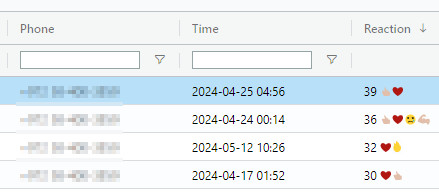
Yes, WHAMetrics will adjust your messages to show up in WhatsApp. For example, WhatsApp cannot show text with a link (e.g. like this ), so in WhatsApp that link would appear as: like this https://www.whametrics.com . There are all kinds of other subtle adjustments so that your messages look right in WhatsApp.
Yes, you can. WHAMetrics allows you to define a standard signature that gets appended to all messages. The most popular signature type is a “join group” link, so that if your message is forwarded, it will include the link to your group.