Looking for ways to grow your Telegram channel audience? Time to think out of the box.
Not every potential follower uses Telegram. Some prefer other platforms, and the most popular is, of course, WhatsApp: more than 3 billion users, vs 1 billion on Telegram.
The best part? You can get that extra audience with practically zero effort, by automatically forwarding your Telegram channel to your WhatsApp channel.
You post exactly the same as before (and only once, to Telegram), only now you have two channels instead of one. Talk about channel growth!
Now, let’s see how to link Telegram to WhatsApp, tripling your channel growth potential on the spot.
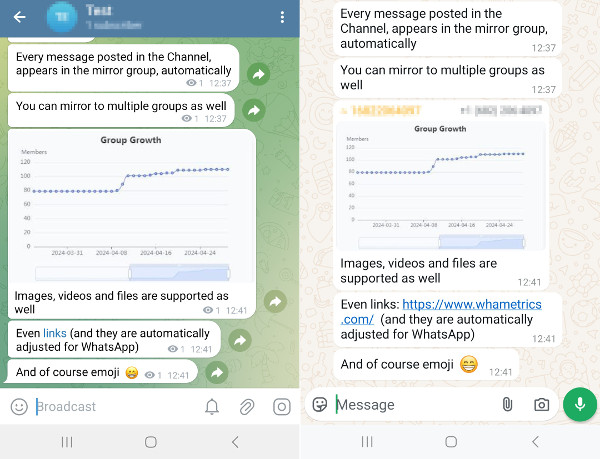
In this article:
To automatically forward Telegram to WhatsApp, we will be using a service called WHAMetrics Bridge.
You can forward a Telegram Channel to a WhatsApp channel, Telegram Channel to WhatsApp group (or many WhatsApp groups), Group to Group (even private groups) and so on.
Here is how it’s done:
That’s it! Your channel mirroring is set up. Any message posted into the Telegram channel, will appear in the WhatsApp Channel / Group as well.
Think about it – you can now make your content available (and shareable) for 3x the amount of people compared to just having a Telegram channel. Every action you take towards growing your channel, now has much more impact.
Yes, you can – same process as above. You can forward to multiple groups as well, which is useful when you have a large audience.
Yes, you can! Just use the invite link for the group instead of the channel URL – the rest is the same.
Yes, you can set up automatic forward from WhatsApp to Telegram as well. To do that, simply follow the same bridge instructions as above. Then, when you have the WhatsApp Group and Telegram Channel defined, mark it as “WhatsApp to Telegram bridge”.
Of course, WHAMetrics should be allow to post to the Telegram group / channel that you choose as the destination, so you would need to give it post permissions.
Telegram shows all kinds of handy analytics on your channel. WhatsApp by itself, does not. Fortunately, WHAMetrics shows an incredible amount of analytics for your WhatsApp groups – even more than Telegram. For example, you will see growth charts, engagement and reactions (sortable, per user and per message), view counts, unique members across various groups, and many many more. For more info on WHAMetrics analytics, see How to check WhatsApp Group statistics

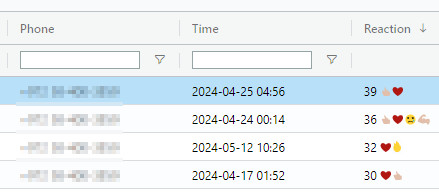
Yes, WHAMetrics will adjust your messages to show up in WhatsApp. For example, WhatsApp cannot show text with a link (e.g. like this ), so in WhatsApp that link would appear as: like this https://www.whametrics.com . There are all kinds of other subtle adjustments so that your messages look right in WhatsApp.
Yes, you can. WHAMetrics allows you to define a standard signature that gets appended to all messages. The most popular signature type is a “join group” link, so that if your message is forwarded, it will include the link to your group.